Ways To Give

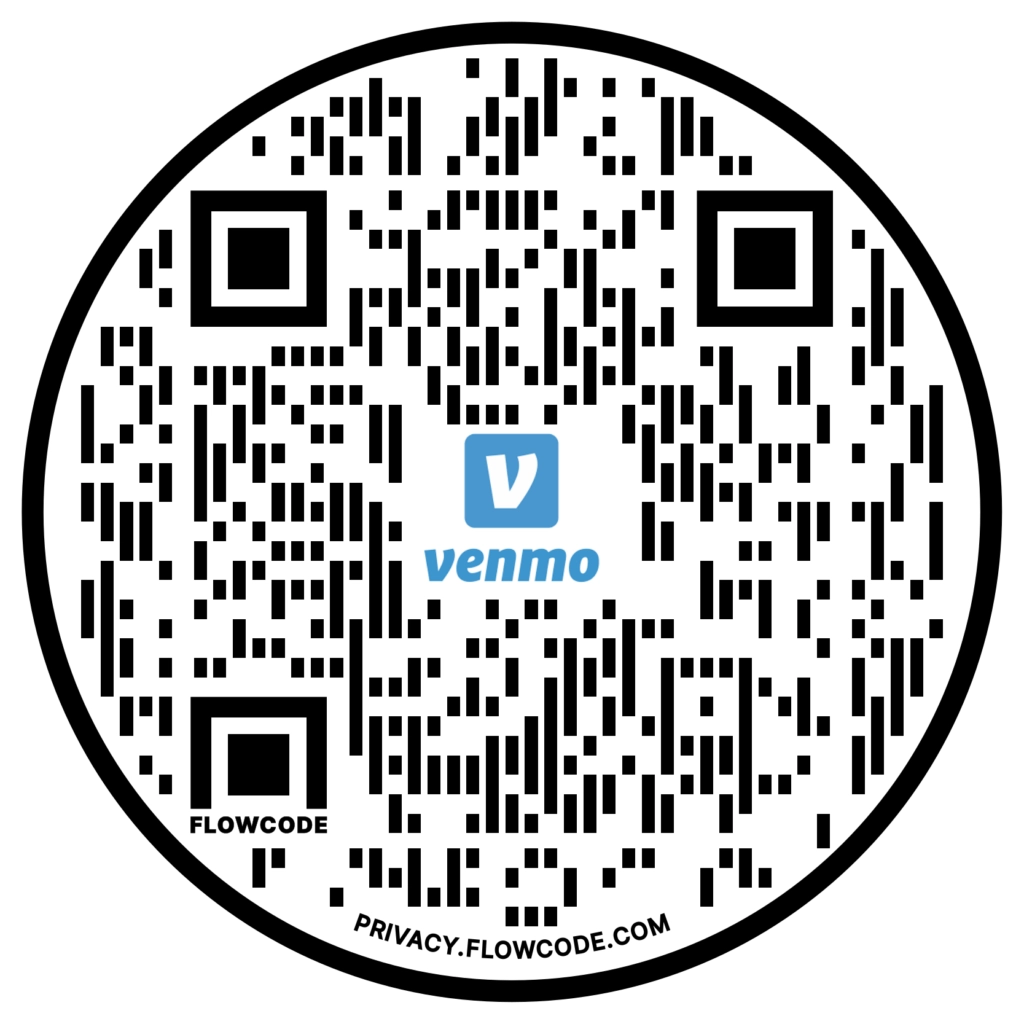
Venmo
How to Scan a QR Code and Donate with Venmo (Simple Instructions)
-
Open the Venmo app on your phone.
-
Tap “Scan” (or the QR code icon).
-
Point your camera at the QR code.
-
Tap “Pay” or “Donate” when the profile loads.
-
Enter your donation amount and a note (optional).
-
Tap “Pay” – and you're done!
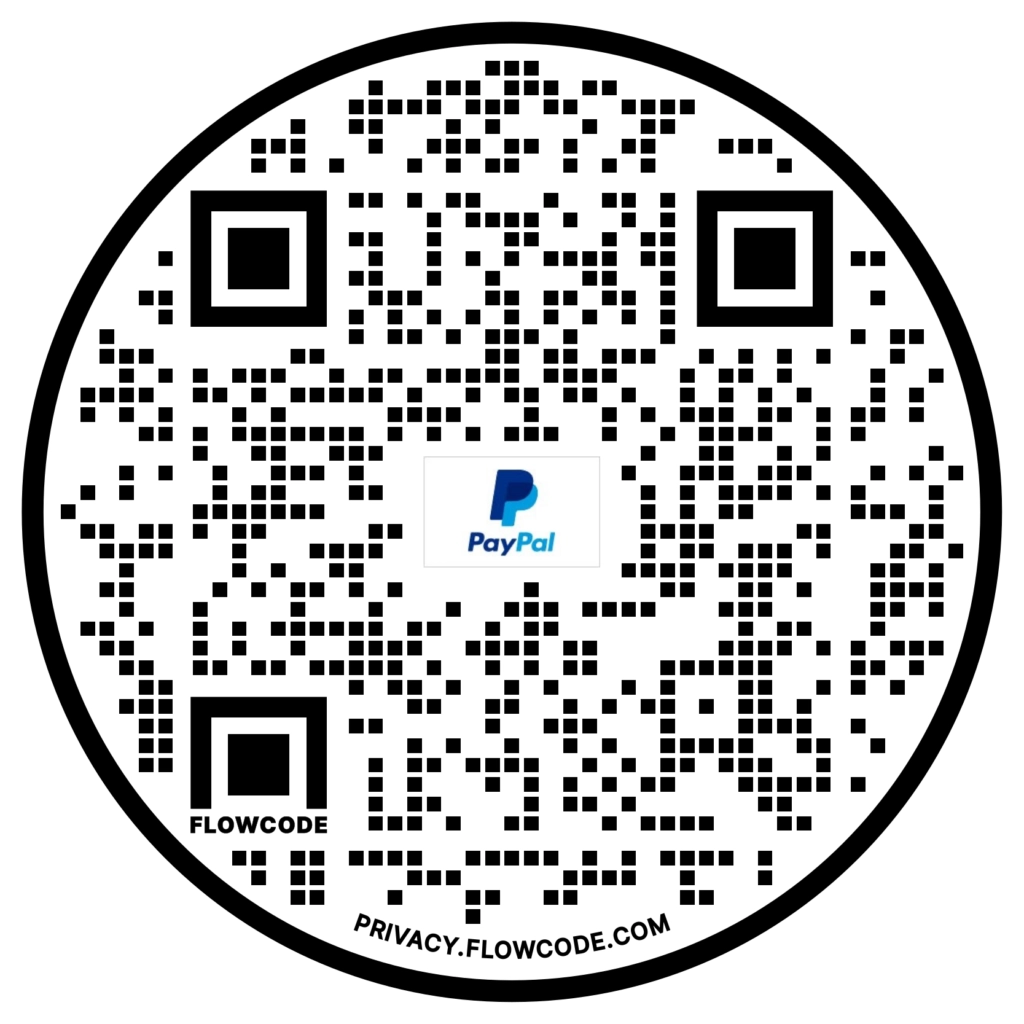
PayPal
How to Scan a QR Code and Donate with PayPal (Simple Instructions)
-
Open your phone’s camera
(or a QR scanner app if needed) -
Point the camera at the QR code
Hold steady until a link appears. -
Tap the link that pops up.
-
Enter your donation amount on the PayPal page.
-
Log in to PayPal (if asked).
-
Confirm your donation – you're done!

